How to travel for a year: Mobile phones
Hi everyone. I wanted to take some time to explain how we handle mobile phones across 12 countries so far this year without paying through the nose. It’s actually not quite as straightforward as it sounds, but if you educate yourself a little on the options, you’ll make the best choice for you when traveling abroad for any length of time.
Let’s start with the basics. If you live in the US, there’s a very high chance that you are in possession of a locked phone. Most US providers sell or lease you a phone that is locked to their carrier, and there’s two different types of phone technology: CDMA and GSM. To my knowledge the only two major US providers who issue CDMA phones are Sprint and Verizon (full list here), which means that if you have a phone that uses that cellular technology, it will be unlikely to work overseas, as there are only a handful of foreign carriers that take it.
Option 1: Add an international data option to your current plan
If you are going to visit Italy for a two week vacation, you probably don’t want to buy a new phone. Talk to your provider about adding overseas coverage, but a fair warning: the fees are going to suck big time, and the data plan they’ll offer you will be laughable. For example:
US Provider: Verizon Wireless (not to pick on them, this is pretty typical)
Phone type: iPhone 6S
Country you’re visiting: Italy
Length of visit: 14 days
Mobile Usage/day: 5 minutes calling, 2 texts per day
Data Usage/day: 75 MB/day. That gets you Google Maps navigation, light web browsing/uploading photos to Twitter and WhatsApp. I’ve used this much very easily without trying.
Cost = $10/day. That’s $140 just to use your cell phone in a very basic sense.
AND, you’re assuming Verizon has a good partner in that country. What if it’s Crap Wireless, Inc? Might not work so well when you’re driving through the remote countryside trying to navigate to the villa that you booked on AirBnB.
You might ask, what about wireless? Isn’t this 2016? And isn’t the US actually way behind on internet speeds? Surely most first-world countries are more connected than we are. Unfortunately, it just depends. Your AirBnB will most likely have wireless, and fast wireless at that – even our spots in Bali and Malaysia had at least 8 MB down. Your hotel might, and sometimes at a fee. It’ll likely be more saturated due other guests’ traffic. But public spaces? In France and the Czech Republic, you won’t find it many places outside of Starbucks or McDonalds. Amsterdam, it’s much more common here in most cafes. You can do a little recon on this before you go.
Getting an international data plan with your provider is likely going to be the best option for you for short term travel. You’d just want to prepare a little and offset your data usage by pulling everything you might need offline: such as a map of the area you’ll visit in Google Maps, a Google Translate translation dictionary for the local language, copy of your travel tickets, directions, and other details that you’d otherwise be connecting to 3G to fetch in transit.
Option 2: Unlock your existing phone
This will only work if you have a GSM phone. More details are provided in this article. Once you’ve done this, follow the instructions ‘How to get a SIM card’ below. Pro-tip: iPhone 4 (in case you still have one!) did not have a SIM card slot and is not a good candidate for overseas travel.
Option 3: Buy an unlocked GSM phone
This is a much better option for those of you who are looking to travel for at least a couple months and were not able to unlock their current phone. Because the nice thing is, you can still use your unlocked phone back in the US. It’s just a little different of a process. You likely got a good deal on your current phone because you bought/leased it attached to some kind of carrier plan. Which means it’s locked. The easiest way to get an unlocked phone is on eBay, example here – just make sure your seller has lots of high ratings. You can also get gently used/refurbished phones there that might have a couple tiny scuffs on the back, but slap a new case and screen protector on it (cheap on eBay as well!) and it’s just fine. Just make sure you ensure that the phone is GSM compatible (not CDMA), because it’s the cellular technology that the most foreign providers will accept. I bought an unlocked iPhone 5S, a bit of a backwards step for me, but something I knew would cost a lot less when we were looking a year ago and the 6S was still relatively new. I also knew I’d feel a lot less guilty about replacing it if it got stolen or lost. Once we got the phones, we went to our local AT+T store to get SIM cards for our last week in the US before our departure.
Option 4: Rent a pocket wifi device/portable hotspot
This is an unusual one and something we haven’t even attempted outside of Japan. They have blazingly fast 4G speeds, up to 75Mbps down and 25Mbps up on a cellular network. God bless the Japanese.
We found that this was a popular option as opposed to purchasing a SIM card. The great thing is, if you were just going to Japan, you could take your locked phone with you, get one of these and use that. It’s a small device about the size of your phone. I carried it around in my purse during the day and charged it at home every night. The pocket wifi connects to the cell tower, and your phone connects to it via a secure wifi network. It cost $88 for 2.5 weeks, was delivered to meet us at the airport when we arrived, and included a pre-paid envelope so that we could drop it in the mail when we left the country. I bought ours through japan-rail-pass.com where we also bought our Rail Passes (before we went, there’s no way to get either of these deals once you’ve arrived).
How to get a SIM card
There are so many ways, honestly. The easiest way in the US is to go directly to the carrier, and they will hold your hand. In most countries though you can buy pay as you go SIM cards anywhere: at a tabac shop, convenience store, and little kiosks and booths all around airports and train stations. The key is to research your provider first. Much digital ink has been spilled hashing out the pros and cons of each provider, so just google ‘best SIM card <country>’ and check out the dozens of ensuing blog posts and Rick Steves and TripAdvisor forums. If I know we’re going to a rural area, I’ll look for one that has better coverage. For us in New Zealand, that meant Spark was a little more expensive but worth it for all those expeditions around the South Island. If we’re going to be located in one metro area, I’ll look for that. I’ll organize it so that the provider I choose has a seller in the airport we’re arriving in, so that we hit the ground running. Usually the cost of the SIM will include a pre-set plan, like 100 minutes/100 texts/1 GB for anywhere from $10 – 20. We’ve gotten 3 GB for $25 each before, which is enough to last us a month. Most SIM card plans are only good for 30 days, by the way. After that point you must top up if you want to keep using the service, as the calls/texts/data will likely not rollover to the next month.
How to install a SIM card
- Use the little tool they have, or a safety pin/paperclip to pop open the SIM card slot on the side of your phone.
- Slide it out, pop out your current SIM card if any and pop in the new one. Android and iPhone use different sizes, but every SIM card you purchase can be configured to fit whatever size slot.
- You’ll likely have to reboot the phone for the new SIM to take effect.
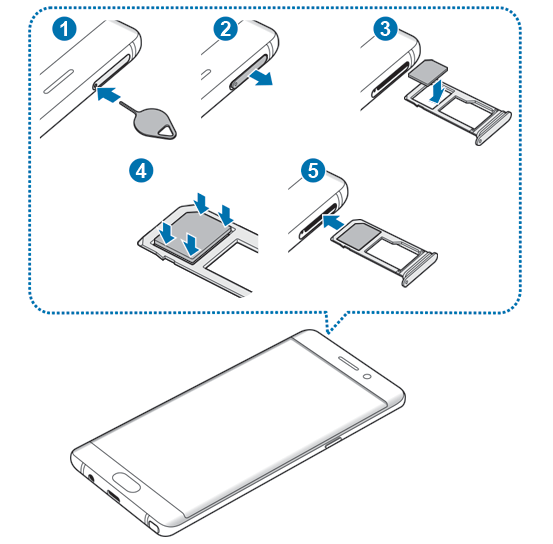
Here’s the trick – if you’re feeling green or unsure of how this works, look for an actual store for that provider. In NZ, Spark stores were in most towns over the size of 10,000. In France, Lebara was a cheaper provider but we paid for it by not being able to find any actual stores that knew what was going on. You could only buy the SIM card at a convenience store with a tech-illiterate shopowner. So make sure you understand what’s being included in the price of the card in terms of data. We ask for data-only SIMs, as you can use your data to make calls and text through other apps like Google Hangouts and WhatsApp. Some stores don’t offer those and bundle a lower amount of data with texts and calls you don’t need. Worst case scenario if they only offer a crap plan with little data, buy the cheapest card they have and create an account on the provider website later and top up credit there in order to purchase the plan you want. They’ll have many more plans tailored to the usage you want on their website.
Also a word of warning: you really should travel with an iPhone. This is just anecdotal, but 50% of the countries we visited, Matt’s Android phone didn’t accept the new SIM until he manually edited some CDN settings on his phone. Those exact settings vary from carrier to carrier and if we weren’t at an official store from the carrier getting their help, he had to use my working iPhone to google the instructions. This would be very hard for a solo traveler in that sense.
What’s the best app for calling and texting?
If you are going to be traveling for more than a month or two, I would recommend you port your number to Google Voice before you leave. It costs a $20 one time fee to do so. What this means is that you detach it from your current carrier and assign it to Google instead. This means that if you then went to Italy, you could get an Italian SIM card that is tied to an Italian phone number, but could still text and call your friends’ US phone numbers for free. It’s a little confusing but I’ll try to explain. I know there are alternatives to Google Voice such as Viber, but I don’t have experience with them and will leave it to you to research. We’ve had great luck with Google and I wouldn’t change anything about our decision.
If we continue this fictional lengthy trip to Italy, you’ve got your Italian SIM card which gives you a number that starts with +39 country code. That allows you to call and text Italian numbers like a local, provided you have any minutes and texts in your prepaid plan. You would text through your native Chat app (Messages, in iPhone) and call through your native Phone app on your mobile.
But let’s say you really miss your aunt. She’s not very tech-savvy, so all she can do is text with you (as in, she doesn’t have WhatsApp or Facebook Messenger). If you ported your US number to Google Voice prior to leaving, you can use your phone with your Italian SIM card, open the Google Voice app, and shoot off a text to your aunt’s US number. It will appear to come from your US number. Kind of nice, because that means just because you left the US doesn’t mean people have to update your number in their contacts. You could also call her using Google Hangouts. Any call to or from the US via Google Hangouts is free. If some telemarketer has my phone number in their phone bank and they call it, it rings through to my Google Hangouts, both in the app on my phone and my computer if I have my Gmail open. All of this is free! Well, if you’re on the cellular network in Italy, it would cost you a little bit of data. So save your long calls with your aunt for when you’re on wi-fi. I should also mention, you can call any number anywhere in Google Hangouts as long as you specify the country code. For the places where I purchased a data-only SIM, I can make reservations at a local restaurant by calling them in Google Hangouts with the country code first. It will tell me it costs $0.01 – $0.10 per minute.
I use Google Voice to text all of my friends who don’t have WhatsApp, and I use WhatsApp to text all of my other friends. WhatsApp and other messaging apps like it is superior because it can handle group texts, shows you when someone’s typing, accepts photos – basically all the reasons you love iMessage. Plus everyone I’ve met overseas uses it, so it’s very popular. Google Voice is a pretty dumb texting client. Any photos sent to you get emailed to your Gmail as an attachment. But it works for basic keeping up with friends and family.
What else do I need to do to prepare my phone for leaving the country?
If you have an iPhone, FaceTime is also a popular way to keep in touch with friends/family as a free video chat option (if you’re on wifi). Just make sure you go through your contacts and update their numbers to include the country code. The US country code is +1, so prepend that to any phone numbers of people you’ll be Facetiming with. I literally just learned that, and was using Skype all year because I thought I had to.
Matt found that on his Android, he had to have the country code prepended on any contact that he wanted to communicate with, period. It’s something you can do on that long plane ride when you run out of movies to watch 🙂
Bring a couple safety pins! Matt uses them for all kinds of things as a MacGyver, but he always travels with one fastened to the inside of the cuff of his jeans. It’ll make for popping out your SIM card really easy when the shopowner doesn’t have the little tool handy.
Load $10 credit in your Google Voice account. In the case where I call a local restaurant in the country I’m visiting to make a reservation, Google Hangouts will tell me it costs so many cents/minute to call. It will automatically deduct that from the credit. Fantastic for those little emergencies.
One last thing related to theft: if you have it, enable the setting that will wipe your phone after 10 bad password attempts. Probably wouldn’t want to do that if you’re traveling with kids, but you have to prepare for the worst! Enable automatic phone backups to the cloud as well. We’ve replaced Matt’s phone once after the screen broke in New Zealand, and found a suitable used one on Craig’s List. Restoring the data from the cloud was a snap.
Categories: Long term travel tips
Wowsers! That’s a lot of good info for anyone who’s thinking of traveling overseas. You’re an amazing planner.