How to travel for a year: software tech
Hey there! I wanted to take some time away from our normal posts and talk about the technology that we use. Whether you’re curious about the logistics of undertaking a year of being a digital nomad, or just wanting some ideas to make your next vacation more efficient (and awesome), I think we’ll have some tips to help everybody. In this post, I’ll be taking you through all of the apps, sites and feeds we use to make this year easier. Matt will be posting in the next few days about the hardware that we use.
It’s a very different experience traveling the world in 2016 than it was 10 years ago. The technology we have at our fingertips makes it so much simpler – although to be fair it also takes some of the fun out of it. And in defense of the “check a paper map and then stop and ask” method, Google Maps can often be half worthless in places like Tokyo. Tokyo, where everything is built on top of everything else – once you enter their palatial train stations with more levels than a department store (because it contains at least TWO department stores), your poor GPS doesn’t know what to do and it takes you 45 minutes to meet up with your friends for dinner. So you’ll have to remember that cunning, a sense of direction and some well-practiced local phrases of “please help me, I’m a completely lost American” can still really come in handy. That said, here are our top tips:

A proper Cloud backup solution. Matt has a good point after working in the industry for so many years: backups are like flossing. Everyone knows they should be doing it but many of us neglect it. So set it and forget it by picking a solution that backs everything up for you automatically. If you corrupted your hard drive, lost your SD card, or had your camera or laptop stolen, the best case is that you just lost some photos of your special vacation. But if you’re working remotely, that could be everything. You should be able to recover and reinstall everything within a day of getting a new device. We use Google Drive, which uses a desktop agent to automatically back up our documents and desktops for fast recovery. If you use Chrome for browsing, it’ll bring back your favorites since they’d be tied to your Google account. For your phone, you should either be making use of iCloud for iPhones. In the case of Android, it already takes care of syncing that information to your Google account, with the exception of photos – you can back those up to your Cloud backup like Google Drive or DropBox.
A cloud-backed password vault. there are several good options out there. If you’re not already using these, it seems really crazy to entrust all of your passwords to a single key database with a single master password to unlock it. And I could go into all of the reasons why it actually makes the most sense, but there are articles that explain this. Just safe to say that the last thing you want to do when you’re far away from home is deal with identity theft. So having super secure and diverse passphrases for all of your various accounts will mitigate that significantly.
Trello. it is a productivity/project management app, and it is brilliant. I have used it in a business context, we used it to plan our wedding, we dump ideas into our house-themed board whenever we see cool remodeling ideas, and we planned all of the little details of things that needed to be done in the months leading up to our departure. It’s a free app for both iPhone and Android, it ties to your Google account so it offers quick and secure authentication, and if you’re feeling disorganized in your personal life there is literally no reason you should not be using it to organize your entire life. Other tech people: you may have opinions on which is the best productivity tracking software. There are others that have pros/cons. But for those non-tech people who want an easy UI, it’s a great start.
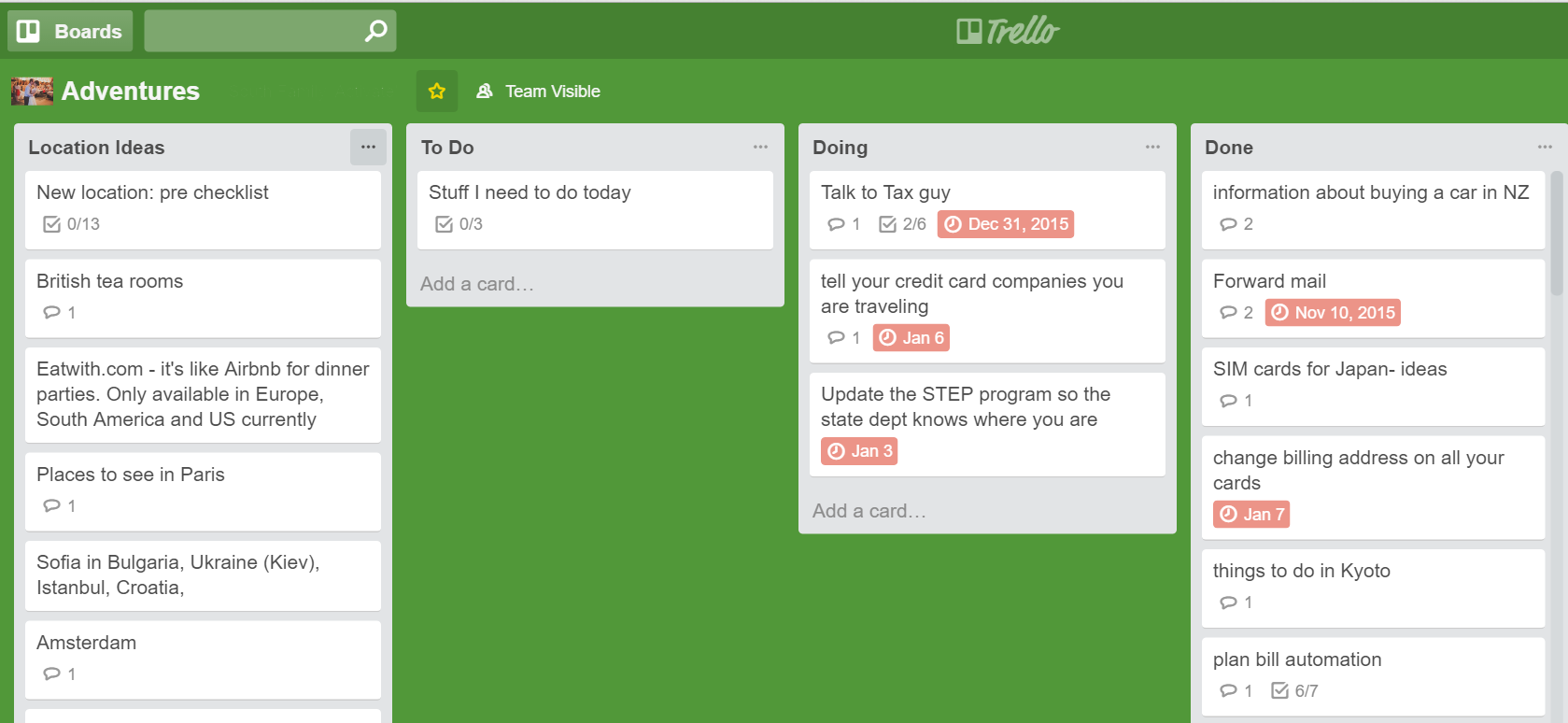
you create items to complete in the form of cards, assign them to groups (could be To Do and Done, etc), assign them to someone on the team to complete, set due dates, upload photos, etc
Skype. Matt loves Google Hangouts, but in a side by side comparison of video chats between the two, Skype was significantly better performing under high latency (far away in NZ) and average bandwidth on both ends. Plus unless you are calling a land line, it’s free!
Google Maps. sometimes wrong, especially in Asia, but right often enough that it’s worth using. Also, never mess with mass transit schedules again. Its transit directions option will plan your entire trip across a city, even if it involves a bus, two trains, walking and a ferry.
Encrypted messaging client. you may think that sounds overly paranoid but your conversations are your own, and you are entitled to privacy. More and more apps are going this way anyways. WhatsApp is used literally all over the world – every country we’ve been to, we’ve met people who use it. Telegram is also good.
Hopper. search for flights and use it determine when to buy, what day of the week to fly and save potential trips for later so that it can notify you if the price changes. It relies on past data to predict future behavior so if you’re a data analytics nerd, this is the app for you.
Fancy Units and Daily Budget. Fancy Units helps me on a daily basis, pulling down the latest currency exchange rates, and also helps us figure out what a deciliter is, or what 375F is in Celsius. Unless you’re well versed in the metric system, an app like it can be very helpful. Daily Budget is great for tracking cash flow. Unless you’re in a first world country, and even then sometimes not, you will not be able to use your credit card everywhere, and you’ll need a way to track how much cash you spend. I’ve discussed its benefit in a previous post here.
Findery. I don’t use it as often as I’d like, but based on your GPS, it tries to find curated ideas by other users on interesting places/things to explore near you. You’ll find entries for all around the world.
A VPN service. I can’t stress this enough. It’s worth every penny of that annual fee to secure our laptops and phones. Matt’s profession has shown us that public wifi is a dangerous cesspool and when traveling, a VPN is really the only secure method of connecting to it – even if you’re just checking out the latest cat videos on BuzzFeed. Also very useful when needing to access certain sites that do an IP check, as you can choose to exit out of servers in many countries around the world. Matt compared a lot of them and found Express VPN to be the best out there for the money.
Uber. you’d be amazed at how far Uber has spread, and in countries like Malaysia, you can get a ride across town for less than $2. It is often as cheap or sometimes cheaper than taxis, and in slightly dodgier places, you’re guaranteed of a safe, clean ride that will not get you ripped off (I heard stories of local taxi drivers demanding more money before they would open the trunk and allow the passenger to collect their luggage).
Yelp. not used in all countries, but between this and TripAdvisor we find all of our best cheap hole in the wall restaurants and fancy splurge date spots.
Google Translate. you can point it at a sign in Japanese and it translates it right there within the image. IT’S THE FUTURE! Also helpful if you just want to explain to someone what you want. Speak into the microphone, and it’ll play a voice speaking your (mostly sensical) intentions in the other language.

Meetup. I’ve mentioned this several times before, but meet friends over common interests in most major (and some minor) cities.
AirBnB. our fallback option when we don’t housesit. I don’t like staying in hotels because AirBnB is always cheaper, more fun, and makes you feel like a local. You essentially rent out a bedroom or an entire place using a handy and secure app in places all around the world. We’ve made some friends this way!
momondo.com I used to rely on skyscanner.net all the time, but honestly I’ve had a better experience with momondo and having it comprehensively check more budget regional airlines. Just don’t use expedia or travelocity anymore, because you just don’t get the kind of coverage you want. The same trip on those sites may cost $100 somewhere else, and momondo will let you know that.
thepointsguy.com there really isn’t a reason why in your normal daily life right now, you shouldn’t be getting a credit card that works for you and actually earns you rewards for free flights. It’s not a scam, and people do it all the time. This is the best, non-biased site that does a good job of breaking down the pros/cons of each card and their current points/sign up bonus offers. If you don’t have a credit card that earns you free things on a regular basis, you aren’t doing it right. Also, if you’ll be doing overseas travel, make sure you get a credit card that has zero currency exchange fees, otherwise you’ll pay 3% every time you swipe it outside the US.
nomadicmatt.com where I learned all kinds of travel hacks, like when buying airline tickets you should get them 3 months ahead of time if you’re traveling during high season, and 6 – 8 weeks ahead if you’re not. So many good suggestions here that it’s worth perusing his site. His book How to Travel the World for $50 a Day Or Less was what got me really planning this year. Buy it used on Amazon.com, it’s a worthy reference book.
other blogs There are so many “slow travel” and “long term travel” blogs that give inspiration. Two great ones to start with are The Art of Simple Travel (Tsh Oxenreider is a mother of three and they have taken those kids everywhere, successfully, even when the youngest was 4 years old) and Exploring Alternatives youtube channel, dedicated to discussing downsizing your life, living on less, and doing the digital nomad life from a campervan. They are more hardcore than we are!
Coffee Break French/Spanish/German/Italian podcast series feeling discouraged at how much you’ve forgotten from your high school Spanish class? Get back into it with the best language series I’ve found so far, in 15 – 20 minute chunks every day. It starts from the beginning so pick how far into it you’re comfortable with. Found here and on Podcasts. Some people may find their paid version more helpful which involves all kinds of supplementary materials but I still got a lot out of the free version, which still includes the daily audio. Even if you don’t want to learn the local language (I gave up halfway through my first lesson in Thai), learn a few key phrases. It will go a long way!
News in Slow French podcast exactly what it sounds like, found here
One Thing in a French Day podcast a cute quick story from a Parisian telling a story from her life. Great for building comprehension back up. Download the podcast.
Tim Ferriss show podcast he inspired Matt two years ago in The Four Hour Work Week to try out this concept of being digital nomads, and like him or hate him, he has a wonderful lineup of interviews every week where he tries to reverse engineer how successful people do what they do. Found here
Budget spreadsheet this may seem basic, but my guess is at least of you don’t totally track your budget – you just live under your means somehow every month without much oversight. That was me for years! Start taking control of your finances with a really basic spreadsheet from our friends Derek and Carrie Olsen over at howdoimoney.com that is simple to understand and will help you start spotting trends. If you’re doing this more long term, you should make it a personal goal to see how much you can save abroad instead of living in the US. Even in first world countries, if you do it right, I promise it’ll be cheaper. And funner. Totally funner.
Categories: Long term travel tips

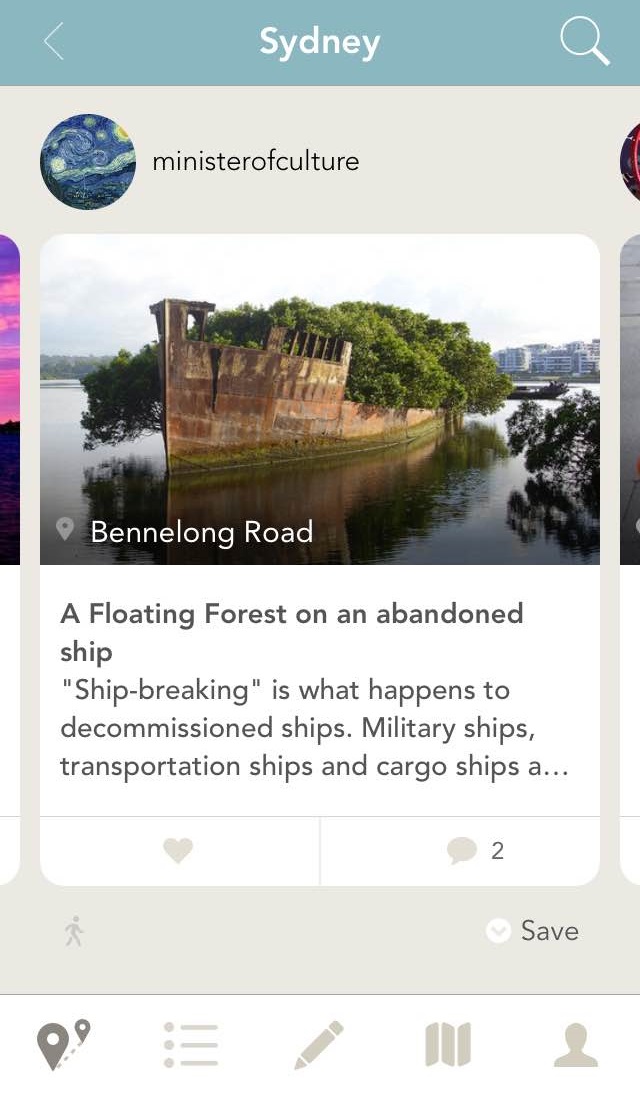

Great post! Wish we had some of this while in Europe as we lost an SD card with a bunch of photos on it.